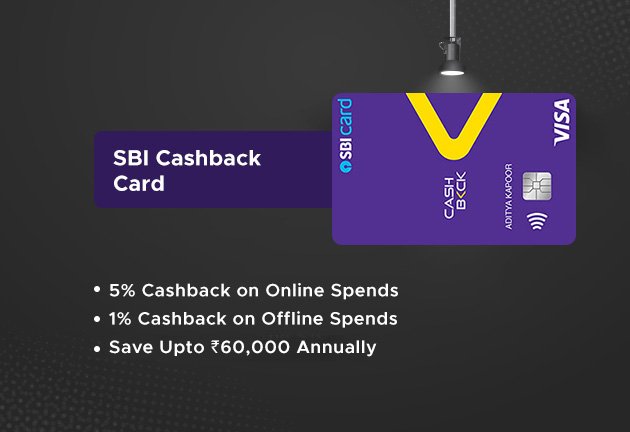- Step 1: Sign Up/Login The first step is to sign up for Practo or log in to your existing account. To sign up, you’ll need to provide your name, email address, and phone number. You can also sign up using your Google or Facebook account.
- Step 2: Search for Doctors Once you’re logged in, you can start searching for doctors in Agartala. You can search for doctors by specialty, location, and availability. You can also filter your search results by factors such as gender, language, and ratings.
- Step 3: Select a Doctor Once you’ve found a doctor that you’re interested in, you can click on their profile to view more information. This may include the doctor’s education, experience, fees, and reviews from other patients. If you’re satisfied with the information, you can click on the “Book Appointment” button to proceed.
- Step 4: Choose an Appointment Slot You’ll then be taken to a page where you can choose an appointment slot that works for you. You can select a date and time that is convenient for you, based on the doctor’s availability. You can also choose the type of appointment, such as a video consultation or an in-person visit.
- Step 5: Enter Patient Details Once you’ve chosen an appointment slot, you’ll need to enter some basic information about yourself, such as your name, age, and gender. You may also be asked to provide some medical history or current symptoms, depending on the doctor’s requirements.
- Step 6: Confirm Booking After entering your details, you’ll be asked to review your appointment details and confirm your booking. You’ll also be shown the doctor’s fees and any other charges, such as consultation fees or lab test fees. Once you’ve confirmed your booking, you’ll receive a confirmation message and an email with the appointment details.
- Step 7: Attend the Appointment On the day of your appointment, make sure to arrive on time and bring any necessary documents or medical records. If you’ve booked a video consultation, make sure to have a stable internet connection and a quiet, private space where you can speak with the doctor.
In conclusion, Practo is an easy-to-use platform that allows users to book doctor appointments online. By following these simple steps, you can search for doctors in Agartala, choose an appointment slot, and confirm your booking. Practo is a convenient and reliable way to connect with doctors and healthcare providers and can help you get the medical care you need quickly and easily.
Tips and Information About Booking Doctor Appointments on Practo:
- Check Doctor Availability: When searching for doctors on Practo, make sure to check their availability before booking an appointment. Some doctors may only be available on certain days or at certain times, so it’s important to choose a slot that works for you.
- Review Doctor Profiles: Before booking an appointment, it’s a good idea to review the doctor’s profile to learn more about their qualifications, experience, and specialties. You can also read reviews from other patients to get a sense of the doctor’s bedside manner and the quality of care they provide.
- Consider Video Consultations: In addition to in-person appointments, many doctors on Practo also offer video consultations. These can be a convenient and cost-effective way to get medical advice without leaving your home.
- Check Fees and Charges: When booking an appointment on Practo, make sure to review the doctor’s fees and any other charges, such as consultation fees or lab test fees. Some doctors may also require a deposit or upfront payment to confirm the appointment.
- Cancel or Reschedule Appointments: If you need to cancel or reschedule an appointment, you can do so easily on Practo. Simply log in to your account, go to the “Appointments” section, and click on the appointment you wish to cancel or reschedule. You can then choose a new slot or cancel the appointment altogether.
Overall, booking a doctor appointment on Practo is a straightforward process that can save you time and hassle. By following these tips and guidelines, you can find the right doctor for your needs and get the medical care you need quickly and easily.