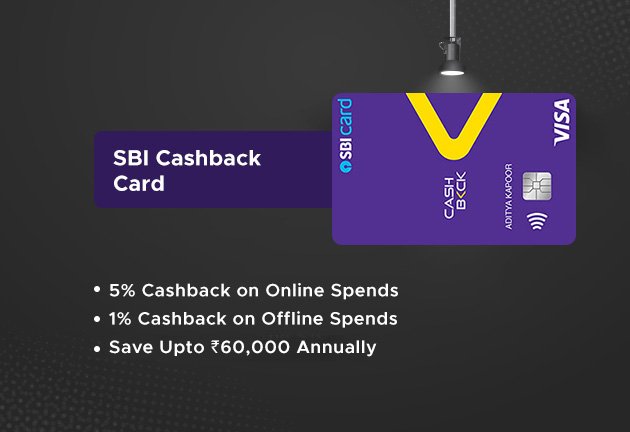Booking an appointment at the All India Institute of Medical Sciences (AIIMS) in Bhopal can seem daunting at first, but it is actually a straightforward process. In this guide, I will explain the step-by-step process for booking an appointment at AIIMS Bhopal, including how to register for an account, select a department, choose a doctor, and confirm your appointment.
You can book appointment by visiting AIIMS Bhopal website at http://www.aiimsbhopal.edu.in/ and navigating to the “OPD Registration”
To book an appointment at the All India Institute of Medical Sciences (AIIMS) hospital in Bhopal, you can follow these steps:
Note: If you are facing any issues while booking your appointment, you can call the AIIMS Bhopal helpline at 0755-2672333 or email them at opdaiimsbhopal@gmail.com for assistance.
Step 1: Visit the AIIMS Bhopal Website
The first step in booking an appointment at AIIMS Bhopal is to visit the official website. The website address is www.aiimsbhopal.edu.in. Once you are on the homepage, click on the “Patient Care” tab, which is located in the top menu bar.
Step 2: Download App & Register for An Account
To book an appointment at AIIMS Bhopal, you need to register for an account on the website. Click on the “New Patient Registration” link, which will take you to the registration page. Here, you will need to enter your personal details, including your name, date of birth, email address, and mobile number. Once you have entered your details, click on the “Submit” button.
Step-3: Register With Mobile Number
Step 4: Log In to Your Account
After you have registered for an account, you will receive a confirmation email with your login credentials. Open the email and click on the link to log in to your account. You will be taken to the AIIMS Bhopal website, where you can log in using your email address and password.
Step 5: Select a Department
Once you have logged in to your account, you will be taken to the AIIMS Bhopal homepage. Click on the “Book Appointment” tab, which is located in the top menu bar. You will be taken to a page where you can select the department you want to visit. AIIMS Bhopal has various departments, including cardiology, neurology, gastroenterology, and more. Choose the department that best fits your needs.
Step 6: Choose Doctor
After you have selected the department, you will be taken to a page where you can choose a doctor. The page will show you a list of doctors in the department you have selected. Click on the doctor’s name to view their profile, which will include their qualifications, experience, and areas of expertise. Choose the doctor you want to see and click on the “Book Appointment” button.
Step 7: Select a Date and Time
After you have chosen a doctor, you will be taken to a page where you can select a date and time for your appointment. The page will show you the doctor’s available dates and times. Choose a date and time that is convenient for you and click on the “Book Appointment” button.
Step 8: Confirm Your Appointment
Once you have selected a date and time for your appointment, you will be taken to a confirmation page. The page will show you the details of your appointment, including the department, doctor, date, and time. Review the details carefully to make sure everything is correct. If everything looks good, click on the “Confirm Appointment” button.
Step 9: Pay The Consultation Fee
After you have confirmed your appointment, you will be taken to a page where you can pay the consultation fee. The fee will vary depending on the department and doctor you have chosen. Follow the instructions on the page to pay the fee using your preferred payment method.
Step 10: Download and Print Your Appointment Slip
Once you have paid the consultation fee, you will be taken to a page where you can download and print your appointment slip. The slip will contain all the details of your appointment, including the department, doctor, date, and time.
Conclusion
In conclusion, the introduction of the Bhopal AIIMS Hospital Appointment Online system has revolutionized the healthcare experience for patients in Bhopal and its surrounding areas. This digital platform has successfully addressed the long-standing challenges of appointment scheduling, reducing waiting times, and improving overall accessibility to quality healthcare services. By harnessing the power of AI and technology, patients can now conveniently book their appointments, access medical records, and receive timely care, all from the comfort of their homes. This innovative initiative not only enhances patient satisfaction but also optimizes the hospital’s operational efficiency.
As Bhopal AIIMS Hospital continues to embrace advancements in technology, it sets a remarkable example for other healthcare institutions, demonstrating the transformative potential of AI in improving healthcare delivery and ultimately ensuring a healthier future for all.